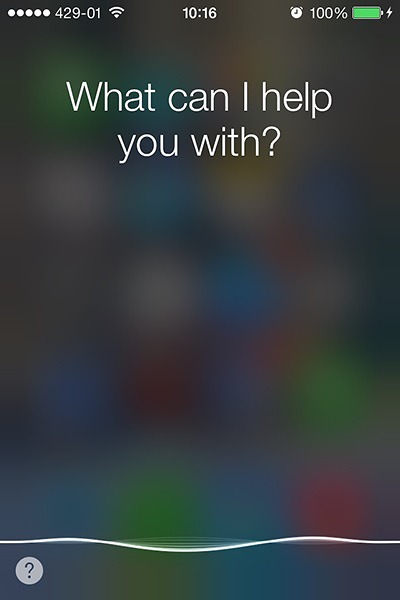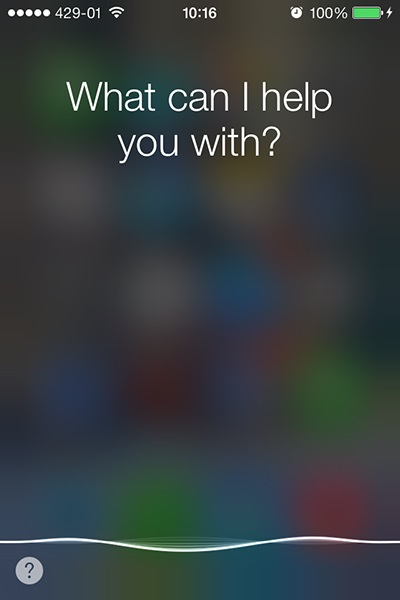
Siri, your personal iPhone assistant can be changed from male to female or reversal. Yes by default you may have got a male Siri who is ready to help you anytime when your iPhone is connected to the internet. But you can change the voice of your Siri from male to female if you are enough with the male assistant. I tried this on iPhone 4, iPhone 4s and iPhone 5 and i think it will work on all Apple devices with iOS 7 or above installed on it. So now you can change sex of Siri and have fun talking with funny siri questions.
The option for changing sex (male to female) of Siri is only available for the users in the USA. So at first you have to set your language of Siri to English (USA) at : Setting>General>Siri>Language
To change siri’s voice on your iOS Device (iPhone or iPad) please follow below steps
- Click on Settings
- Click on General
- Click on Siri
Now you will be able to see Voice Gender option [ If you didn’t changed your Language Setting then you will not see this option, so change the Language to English (USA) ].
- Click on Voice Gender and Select Male or Female
That’s it. Now you can communicate with your New assistant “Siri male or Siri Female” regarding any help or simply talk. Hope this tutorial was able to help you to change the voice of siri in your iPhone or iPad. Don’t forget to share this so your friend can get help too.