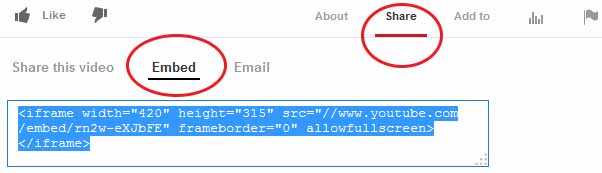Hi, guys today i am writing about how to put YouTube Videos on any website or blog. If you are new to blogging or web development than embedding a YouTube video on your website can be an interesting thing you would like to do. YouTube is the ocean of online videos that we can watch and share on our website, even you can make money by uploading videos on YouTube that gets viewed and shared by lots of people. A YouTube video can be embed on a website for different purposes : Music Videos for fun, Tutorials to make your visitors learn, Movies or documentaries and more. So you might be interested to know how people do it. Without more gossip i would like to jump straight to teach you how to embed YouTube Videos on any website or blog within a minute…
Ok let’s get started. First thing i would like to say is, if you are using any blogging platform or CMS like Blogger.com or WordPress then you have to switch your post (after clicking New Post) to HTML or Text depending on what you are using. If you want to embed YouTube on any HTML webpage than simple use the HTML code wherever you want to put the video.
Now let’s move to YouTube for a video that you want to embed on your Website. After the video starts to play navigate your Mouse on the middle of the Video and Right Click there. If the video is not disabled for Embedding ( some YouTube users disable Videos to be shared on other websites )
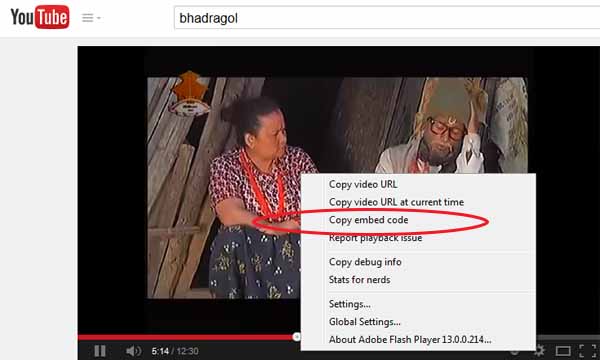
OR
You can simply navigate to the options available just below the Videos. Click on Share and Embed. Now copy the HTML code available as shown in the image below.
Now you can simply paste the code on your website and publish. You can also manually configure the width and height of the video to fit on the page. Now check your website, did you see the YouTube video which is ready to be played ? If this post is able to help you to put YouTube videos on your website then please don’t forget to share it with your friends so they gets benefited too.