
Learn how to install WordPress plugins in easy steps. This post discuss two ways of installing a WordPress Plugin in a WordPress blog.
To start a blog with WordPress is simply awesome. As we have various options that we can implement on our blog from design to flexibility. In self hosted platform like Blogger.com, WordPress.com we don’t get much options to change our blog. But in self-hosted WordPress blog we can do any changes as per our interest. It is always recommended that you use best webhost for your WordPress blog : Hostgator or Bluehost.
To make our WordPress life easier we need WordPress plugins to be installed on our blog. There are plenty of WordPress Plugins available on WordPress plugin Directory. Plugins available in WordPress directory are free to use, including free versions of some paid plugins. You can also buy some Premium WordPress plugins to use which may not be available in WordPress plugins Directory. Today i will show you tutorial to install WordPress plugin step by step, I will be installing a plugin on my blog so you will get more clear while installing the plugin 🙂 :
- Installing from WordPress Dashboard : This option is mostly used and by using this method we can install plugins that are available on WordPress Plugin Directory.
- Installing from FTP : This option can be used to install plugins from WordPress Plugin Directory or any other WordPress Plugin that you buy directly from the developers website.
Installing from WordPress Dashboard
- Login to your blogs WordPress Dashboard [ Normally yoursite.com/wp-admin ]
- Click on Plugins available on the sidebar :

- Click on Add New (available on the top) :
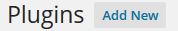
- Search for the plugin that you want to install (Use plugin name or related keyword : i used “seo” for searching seo related WordPress Plugins, you can use any keyword) :

- Now you will get a list of related plugin, Make sure which plugin you want to install and click on Install [For example i will install “All in one SEO Pack”, so i will click on Install]

- You will be asked “Are you sure you want to install this plugin?“, click on OK
- Now the Plugin will be installed on your WordPress blog, you will be shown similar messages during the process :
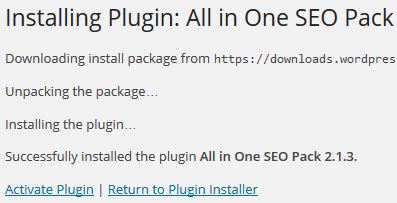
- Now Click on Activate Plugin. Congratulations you successfully installed a WordPress Plugin on your WordPress Blog.
Installing from FTP
- Download plugin from WordPress Plugins Directory on your Computer
- Login to your cPanel and then FTP or you can directly access FTP using login credentials using a FTP client.
- Now upload the plugin (.zip file) into the path : yoursite/public_html/wp-content/plugins
- Right click on the .zip file and extract
- Now login to your blog’s WordPress dashboard, Click on Plugins there you will find the newly uploaded plugin. Click on Activate and you are Done.
So guys now i am sure that you can install WordPress plugin easily. If this post helped you then don’t forget to share on social medias.


