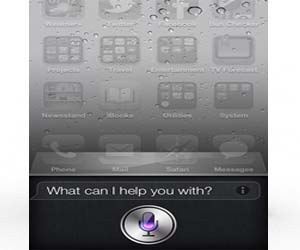
If you are a iPhone user then you must have heard the term “Siri” and you might get surprised as you can’t find any Application icon for Siri in your iPhone. Well Siri is an inbuilt application of Apple that helps us to make things simple and easier. Yes, its like your personal assistant who helps to perform certain tasks just with your voice command. It is available on different version of iPhone including iPhone 4, iPhone 4S, iPhone 5, iPad, iPad Mini and so on. To Activate Siri Press and hold the iPhone’s “Home” button for few seconds or you can hold it up to your ear if you have “Raise to Speak” option enabled in your iPhone. Siri should get activated and ask you “What can I help with?”. Now you can use certain commands or ask any questions to Siri which it will try to answer at it’s best level. By the way if your Siri is talking in Men voice you can turn it to Female by changing your Country to “USA”. Lets move on for some commands and questions for Siri :
Playing with Contacts :
“What’s Parash’s address?”
“What is Deep Bimali’s phone number?”
“Show Navin’s home email address”
“Find people named Krishna”
“Who is Deependra Pokhrel?”
“Call Anju”
“Get my Call History”
“My brother is Nikhil Thapa”
Facetime :
“Facetime”
“Make Facetime audio Call”
Application Commands :
“Turn on Wifi”
“Turn on Bluetooth”
“Turn on 3G”
“Turn on flashlight”
“Open Phone Settings”
“Play Music”
“Open Facebook”
“Update Facebook Status”
“Open Images”
Calender :
“Set up a meeting”
“Set up a meeting about (description and time)”
“Move 2pm meeting to 4:00”
“Reschedule appointment with (name) to (date)”
“When is my next appointment?”
“When is Paras Poudel’s birthday”
Messages and Email:
“Send a message to Navin Kunwar”
“Send a message to Junu saying Happy Birthday”
“Text Bikram and Utshav where are you?”
“Send a message to 9811111111”
“Read messages”
“Send an Email to Worldlink”
“Email Rabindra about the Trip”
“Check Email”
Reminder :
“Remind me to call my sweetheart”
“Remind me to attend the program”
“Remind me take my medicine at 6am tomorrow”
Clock
“Set an alarm for 5am”
“Change my alarm from 5am to 6am”
“Wake me up tomorrow at 6am ”
“Set the timer for 5 minutes”
“Show the timer”
“Start the timer”
“Pause the timer”
“Resume the timer”
“Stop the timer”
Maps
“Get me directions from Wembley Stadium to London Bridge”
“Give me walking directions to London Eye”
“Where is KFC?”
“Take me Home”
“Where is the nearest Bus stop”
Ask Siri about anything
“What’s the weather of London”
“What movies are coming out this weekend?”
“What is the square root of 111?”
“Show me football scores from Sunday”
“When is the next solar eclipse?”
“How many days until Christmas”
“What’s the temperature outside?”
Command Siri anything
“Search the web for Mount Everest”
“Show me reviews of the movie ‘Spiderman’”
“Search Wikipedia for Narayan Gopal”
Funny Questions for Siri
How are you ?
What are you ?
Scooby Doo, where are you ?
Beam me up, Scooty.
Sing a song
Please sing a song.
Tell me a story.
Who’s on first?
I need to hide a body.
Testing Testing
What are you wearing ?
Where is your girlfriend ?
How old are you ?
I want to change your voice.
I Like you.
I hate you.
Where are you from ?
How old i am?
Screw you
I am sorry
I’m not sorry
Okay
You’are right.
You are wrong.
Is there a God ?
Who is your favorite person ?
I am drunk
I am sick
Are you human ?
You are smart
I am happy
I am sad
Who is Siri ?
Are you male or female ?
What is the best tablet ?
What is the best computer ?
Do you want to go on date ?
I love you
Do you love me ?
What is your mom’s name ?
Where do babies come from?
Why did Apple make you ?
Will you vote for Obama ?
Do you know Steve Jobs ?
What does the fox say ?
Can you make me a sandwich ?
Talk dirty to me
Is Santa Clause real ?
Hope you guys love these Siri commands and funny questions. If you do then don’t forget to share this to your friends 🙂 .
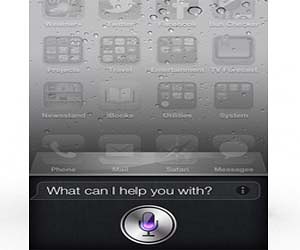


One response to “How to Use Siri – Siri Commands and Questions List”
How to add it