
This post guides you on how to sign up for Facebook account for free (its 100% free as mentioned by Facebook) step by step.
Millions of Facebook user exist today, most of the companies and organizations are using Facebook for their Press release and events. So having a Facebook account is very essential for each and every individual today. There are lot of people who don’t have Facebook Account and they may want to create an account for themselves. Here i will guide you for creating a Facebook Account step by step so you can create one for yourself. 🙂
Step 1 : Get an email account
Yes you need an email account before you proceed for creating your Facebook Account. If you don’t have email account then create one from any of these free email service providers : Gmail, Yahoo, Hotmail or get help on how to create an email account.
Step 2 : Fill up the Registration Form : Click here
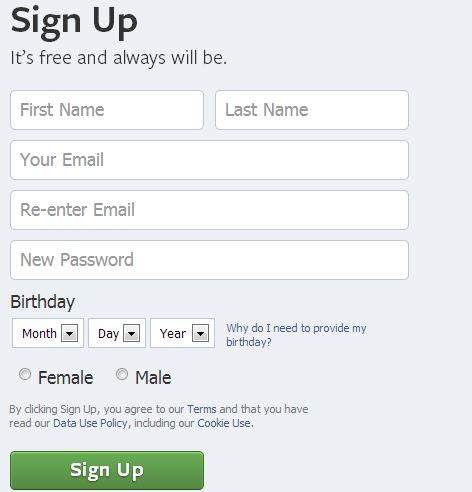
After you are done filling the form with your First Name, Last Name, Your Email, Password, Your Date of Birth and selecting your Gender Click on Sign Up Button. Now you will be asked to complete certain steps for adding profile images, searching friends etc. You can even skip these steps clicking on Skip this Step at bottom right.
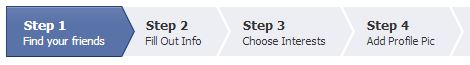
After completing Step 4, Now the only thing remained is verifying your email address. For this login to your email account that you used for registering Facebook Account, you will find an email from Facebook with a verification link. Click on the link and your account will be fully verified.
That’s it ! Now you own a Facebook Account which you Sign Up just few minutes ago. 🙂


